Navman PiN 570 User Manual Page 13
- Page / 116
- Table of contents
- TROUBLESHOOTING
- BOOKMARKS
Rated. / 5. Based on customer reviews


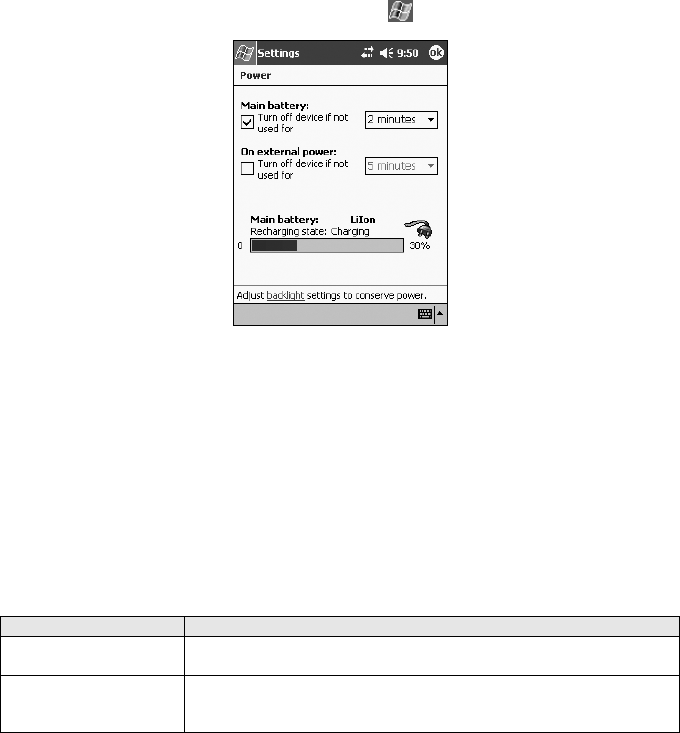
PiN 570 | User Manual
13
Battery Power Status
You can monitor battery power at the
Power
screen by tapping
Æ
Settings
Æ
System
tab
Æ
Power
.
Charging the Battery
We strongly recommend that you fully charge your PiN before initial use.
When the battery is charging, the
Charge Indicator
is flashing green. When the battery is fully
charged and receiving external power, the
Charge Indicator
is non-flashing green. You may use
the PiN while it is charging.
Whenever possible, keep your PiN connected to a power source; doing so keeps the battery
charged.
To charge the PiN… Plug the…
in a vehicle Vehicle power-adaptor into the USB/Power Socket on the bottom of
the PiN and the other end into the vehicle power socket.
using a power supply ActiveSync cable into the USB/Power Socket on the bottom of the
PiN. Connect the power adaptor to the appropriate end of the Active
Sync cable and the other end into a wall outlet.
- Contents 3
- Box Contents 5
- 1. Introduction 6
- 2. PiN Features 7
- Back Components 8
- Left-Side Components 9
- Top Components 10
- Bottom Components 10
- Stylus 11
- 3. Battery 12
- Charging the Battery 13
- 4. GPS and GPS Signals 14
- 5. Microsoft ActiveSync 15
- PiN 570 16
- 6. Memory Card 17
- 7. Starting Your PiN 18
- 9. Basic Skills 21
- Programs 22
- Pop-up Menus 24
- Notifications 25
- Word Completion options: 26
- To use Letter Recognizer: 28
- To use Block Recognizer: 30
- Writing on the Screen 31
- To write on the screen: 32
- To select writing: 32
- To convert writing to text: 32
- Drawing on the Screen 34
- Recording a Message 35
- Using My Text 35
- 10. Managing Your Pocket PC 37
- Adding or Removing Programs 38
- To remove programs 41
- 11. Installing Outlook 2002 42
- 12. Microsoft Pocket Outlook 43
- To create an appointment: 44
- Using the Summary Screen 44
- Creating Meeting Requests 45
- To create a contact: 47
- Finding a contact 47
- To create a task: 49
- To create a note: 51
- During synchronization: 51
- Using the Message List 52
- Composing Messages 55
- Working with Inbox Accounts 56
- Creating a new Inbox Account 57
- Configuring an Inbox Account 60
- Obtaining Account Status 60
- 13. More Programs 65
- Input Modes 66
- Typing Mode 66
- Writing Mode 67
- Drawing Mode 67
- Recording Mode 68
- File and Folder Management 68
- Document Tools 69
- Pocket Excel 70
- Microsoft Reader 71
- Getting Books on Your PiN 72
- Using the Library 72
- Reading an eBook 72
- Navigating an eBook 73
- Marking up an eBook 74
- Removing an eBook 75
- 14. Software Accessories 77
- Working with Contacts 78
- Media Playback 80
- Tools Functions 80
- Connecting and Using TSC 81
- Pictures 82
- 15. Pocket Internet Explorer 84
- To save PiN memory 85
- Using AvantGo Channels 85
- 16. Getting Connected 86
- Connecting to your ISP: 90
- Connecting to a VPN server: 94
- To browse the Internet: 103
- Maintaining Favorites 103
- Working with Webpages 104
- Configuring PIE 108
- 17. Troubleshooting 109
- 18. Regulatory Information 113
- Safety Precautions 114
- Battery 115
- About the Infrared LED 115
- Support Information 116
- Compliance 116
- Copyright 116
 (144 pages)
(144 pages) (70 pages)
(70 pages)







Comments to this Manuals